Adding Gadgets to Your Blog
You can add various gadgets to your Blog layout to create the best user performance for your audience.
To add a gadget to your blog, select the layout tab on your blogger dashboard and select the Add a Gadget link.
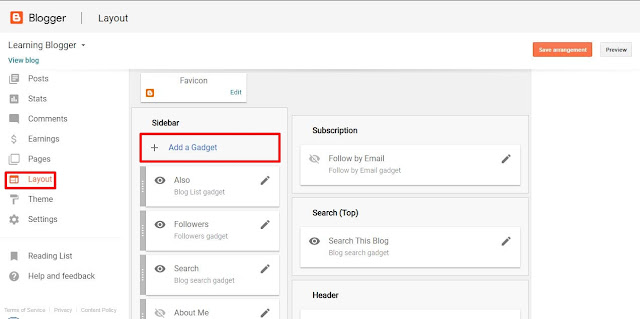
Adding the Basic Blogger gadgets to your blog :-
1. Adsense :- Earn revenue by displaying relevant ads on your blog.
2. Featured post :- Highlight a special post on your blog.
3. Blog search :- Let visitors search your blog.
4. HTML/Java script :- Add third-party functionality or other code to your blog.
5. Profile :- Display information about yourself to your visitors.
6. Blog Archive :- Make it easy for visitors to navigate your blog with links to older posts.
7. Page Header :- Display your blog's title and description.
8. Followers :- Displays a list of users who follow your blog.
9. Image :- Add an image from your computer, or from somewhere else on the web.
10. Labels :- Show all the labels of posts in your blog.
11. Pages :- Display a list of stand-alone pages on your blog.
12. Link List :- Display a collection of your favourite sites, blogs or web pages for your visitors.
13. Text :- Add a text message to your blog.
14. Popular Posts :- Display a list of the most popular posts from your blog.
15. Blog's stats :- Display the number of page views to your blog.
16. Follow by email :- Make it easy for visitors to subscribe to email delivery when you publish a post.
17. Feed :- Add content from an RSS or Atom feed to your blog.
18. Logo :- Show your Blogger pride by adding a logo to your page.
19. Subscription Link :- Let your readers easily subscribe to your blog with popular feed readers.
20. Translate :- Let visitors translate your blog into different languages.
21. List :- Add a list of your favourite books, films or anything you like.
22. Contact Form :- Add a contact form to your blog.
23. Wikipedia :- Add a contact form to your blog.
24. Attribution :- Display your blog's attribution data.
25. Report Abuse :- Report inappropriate content.
Now, From next We will discuss about Monetization.
Thankyou for Visiting And Reading my Blog.
 Reviewed by Mohit Chauhan
on
December 19, 2019
Rating:
Reviewed by Mohit Chauhan
on
December 19, 2019
Rating:
 Reviewed by Mohit Chauhan
on
December 19, 2019
Rating:
Reviewed by Mohit Chauhan
on
December 19, 2019
Rating:
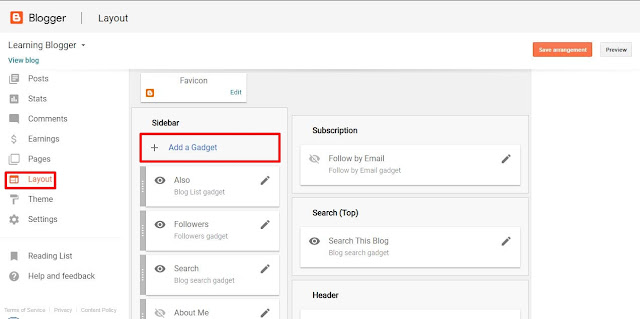







Use ful
ReplyDeleteNys
ReplyDelete